Packaging dieline creation made easy: a practical guide for teams
A dieline is the blueprint of any packaging or labeling project. It defines cut lines, fold areas, glue zones, and bleed margins — ensuring that the...
3 min read
 Ekaterina Skalatskaia
:
Updated on July 16, 2025
Ekaterina Skalatskaia
:
Updated on July 16, 2025

Understanding die lines in packaging design is crucial to ensuring your artwork prints and folds flawlessly. In this article, we'll break down what die lines are, why they matter, and how to master them—so you can avoid costly errors, save time, and ensure packaging success from concept to production.
A die line (dieline) is a technical drawing that outlines the folds, cuts, perforations, and bleed areas of a printed package. Think of it as a construction plan for your packaging. While designers build the visual story and marketers shape the messaging, it’s the die line that holds it all together—literally.
A precise die line:
Ensures accurate cutting and folding during production
Maintains brand consistency across packaging formats
Supports compliance by clearly defining content-safe areas
Prevents costly errors in alignment and material waste
In short, die lines are the quiet force that transforms packaging from concept to shelf-ready reality.
To master die lines, you need to understand their key components:
Cut lines (solid): Indicate where the packaging will be trimmed.
Fold lines (dashed): Show where the material will be creased or folded.
Bleed area: Extends beyond the cut line to ensure edge-to-edge printing.
Safe zone: Keeps critical text and graphics from being trimmed off.
Perforation lines: Used for tear-off or tamper-evident features.
Different packaging types—from folding cartons to stand-up pouches—come with unique die line structures, but these elements remain the foundational language across all of them.
It defines space, function, and layout—before ink ever hits paper. Die lines are more than outlines—they’re the backbone of packaging precision. Accurate folds and safe zones prevent legal and layout issues.

Mismanaging die lines is one of the fastest ways to derail a packaging launch. Some of the most frequent mistakes include:
Outdated die line usage: Using an old template can lead to inaccurate folds, misaligned branding, or compliance violations.
Missing review loops: If marketing and QA don’t review updates, key messages or legal info can end up in no-print zones.
Poor version control: Without a central system, it’s easy for designers or suppliers to work from incorrect files.
Ambiguous file formats: Sending a flattened PDF instead of a layered AI file can make die line elements unreadable or uneditable by printers.
These missteps can result in costly print reruns, delayed launches, or even product recalls—none of which your team or budget wants to face.
Mastering die lines means building the right habits and systems into your packaging workflow:
Standardize file formats
Use layered, editable formats like AI or EPS to ensure all die line elements remain intact and usable by design, marketing, and suppliers.
Implement a version control protocol
Ensure that only one master die line file exists per SKU, clearly labeled with version numbers and approval status.
Establish cross-functional reviews
Invite marketing, QA, regulatory, and production into the die line approval process. Each team brings a different lens that helps catch errors early.
Keep templates accessible
Store die line templates in a shared digital asset management (DAM) system to avoid hunting down files across teams or emails.
Audit changes regularly
Build review checkpoints into your workflow to prevent drift over time—especially important for SKUs sold in different regions or formats.
From version control to final sign-off, Cway ensures die lines are accurate, approved, and production-ready—on time, every time.
✅ Centralized feedback & markup
✅ Auto-notifications for pending approvals
✅ Built for cross-functional teams
Cway isn’t just an artwork approval tool—it’s your single source of truth for packaging precision.
Here’s how Cway simplifies die line workflows:
Version-controlled templates
Keep all die line templates in a centralized library with automatic version history and stakeholder visibility.
Role-based approvals
Designers, marketers, and compliance teams each get notified when their input is required—no more chasing reviews or missed updates.
Visual change tracking
See exactly what changed between versions—right down to the fold line—so nothing slips through.
Audit-ready records
Store time-stamped approval logs and file history for compliance peace of mind.
With Pulse analytics, Cway can even help you identify where in your workflow die line issues most frequently occur—helping you continuously improve your process.

“Cway has brought clarity, speed, and structure. We save time, reduce mistakes, and make sure everyone involved—marketing, legal, quality—has the same information in one place.”
Sofia Wallsten,
Product Manager at Fria Bröd
In packaging, details make the difference—and die lines are one of the most impactful details of all. By treating die lines as a strategic asset, not an afterthought, your team can avoid costly mistakes, shorten approval times, and create packaging that performs—structurally, visually, and commercially.
A dieline is a 2D template that outlines where a printed package will be cut, folded, and glued. It serves as a technical guide for converting flat artwork into a 3D structure like a box or pouch, ensuring that all design elements align correctly during production.
Dielines ensure that your packaging prints, folds, and assembles accurately. Without a correct dieline, your brand may face issues like cut-off text, misaligned graphics, failed compliance checks, or costly production errors.
Typically, dielines are created or provided by packaging engineers or converters, then used by graphic designers, marketers, quality assurance teams, and printers. Collaboration between these roles is crucial to maintaining accuracy throughout the approval and production process.
A production-ready dieline should include:
Cutting lines
Fold (crease) lines
Bleed and safe zones
Glue areas
Perforation lines (if needed)
All lines should follow industry-standard color codes and formats for clarity.
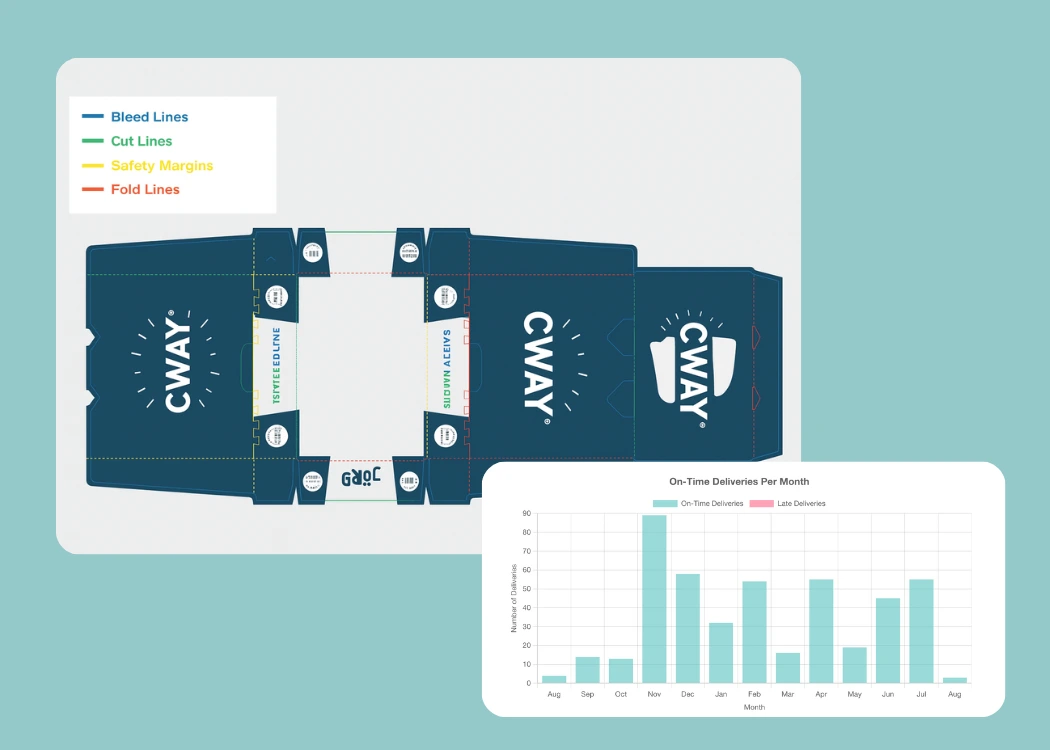
A dieline is the blueprint of any packaging or labeling project. It defines cut lines, fold areas, glue zones, and bleed margins — ensuring that the...

In this article, we’ll explore how to improve your artwork workflow—from managing assets to approving designs faster. Discover how Cway® platform can...

In packaging design, color accuracy is more than an aesthetic choice — it’s a reflection of your brand’s identity and consistency. Whether you’re...