Packaging artwork management software vs. generic tools
When it comes to managing packaging design, standard document systems simply don’t keep up. In today’s global, fast-moving markets, teams need ...
2 min read
 Ekaterina Skalatskaia
:
Updated on August 22, 2025
Ekaterina Skalatskaia
:
Updated on August 22, 2025

At Cway, our focus has always been to make design and packaging workflows as smooth and efficient as possible. Every update we release is aimed at removing friction, saving time, and giving teams the tools they need to collaborate without interruptions. Over the past month, our team has introduced several improvements across the platform, each designed to make your daily work a little easier and more powerful.
From a smarter way to compare artworks, to more advanced user management, to a flexible new icon system — these changes may seem small individually, but together they create a more consistent, reliable, and enjoyable user experience. Here’s what’s new.
 Comparing different artwork versions is one of the most important tasks in the design and packaging process. Precision matters, and even small details can have a huge impact on production quality.
Comparing different artwork versions is one of the most important tasks in the design and packaging process. Precision matters, and even small details can have a huge impact on production quality.
To make this process easier, we’ve redesigned the comparison tool in the Viewer. Instead of switching files back and forth, you can now adjust the transparency of the secondary file to see both versions in a single view.
Why this is better:
No interruptions or reloads — comparisons feel instant and fluid.
You can fine-tune transparency for exactly the level of detail you need.
Comments and artwork stay perfectly aligned, ensuring clarity during reviews. Now the originally opened artwork always remains when comparison is turned off.
The result is a comparison workflow that is faster, clearer, and much closer to how designers naturally want to work.
Smart Features, Real Impact.
Through faster approvals, structured workflows, real-time collaboration, version control, and efficient asset management, teams stay aligned and projects keep moving — from first draft to final launch.
👉 Functions that actually move work forward
👉 Mastering artwork approval workflows: a complete guide
Managing users efficiently is critical for organizations with multiple teams, projects, and roles. To support this, we’ve taken what used to be a simple user widget and rebuilt it as a full User application with expanded functionality.
The new User app gives administrators a complete set of tools to organize and control user access.
Key capabilities include:
CSV export of search results — get a full list of users in one click for reporting or analysis.
Batch actions — save time by applying role updates or deletions to multiple users at once.
Real-time updates — the user list refreshes instantly after changes, so you always see the current state.
New design — a more modern interface that makes navigation straightforward.
For large organizations, this means less manual work and more confidence in managing access across teams.

Alongside these visible updates, we’ve also delivered a series of backend improvements to strengthen the platform. While you may not see these changes directly, they contribute to overall stability, scalability, and performance — ensuring that Cway continues to support growing teams and complex workflows without disruption.
These updates all share a common goal: to make Cway more intuitive, efficient, and reliable for the teams who rely on it every day. With a smarter comparison tool, a powerful new User app, and continuous backend improvements, we’re committed to refining the details that make the biggest difference in real-world workflows.
If you’d like to know more about how these updates work or need help using them, our team is always here to support you. You can reach out directly through Cway Support or simply get in touch with us here.
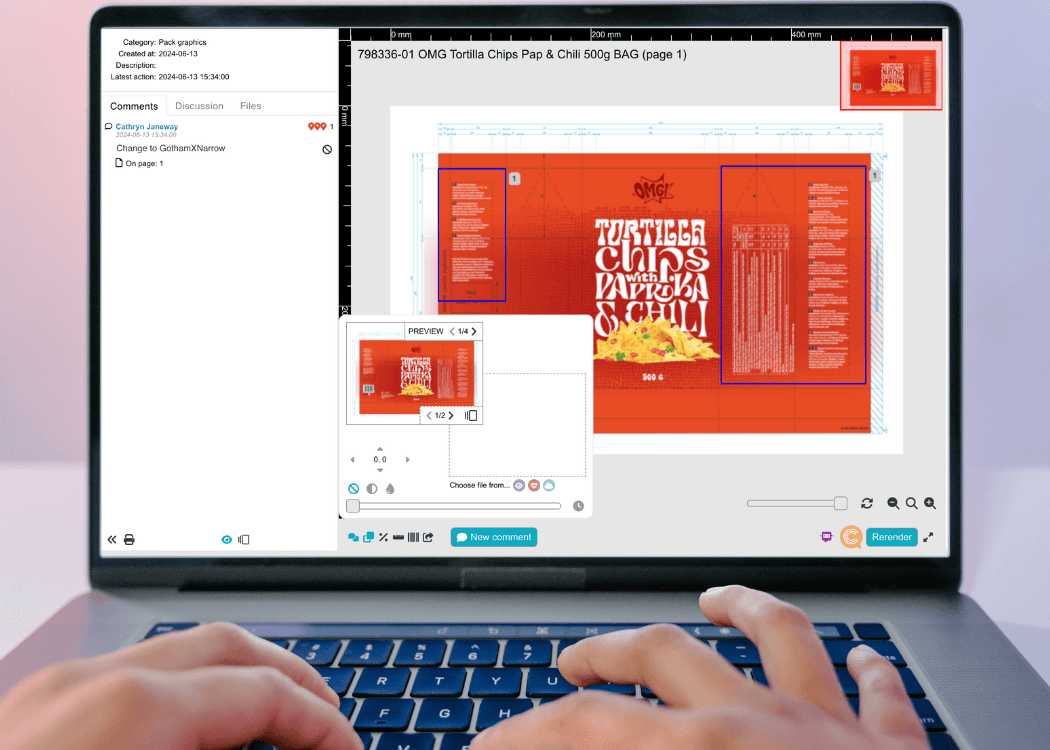
When it comes to managing packaging design, standard document systems simply don’t keep up. In today’s global, fast-moving markets, teams need ...
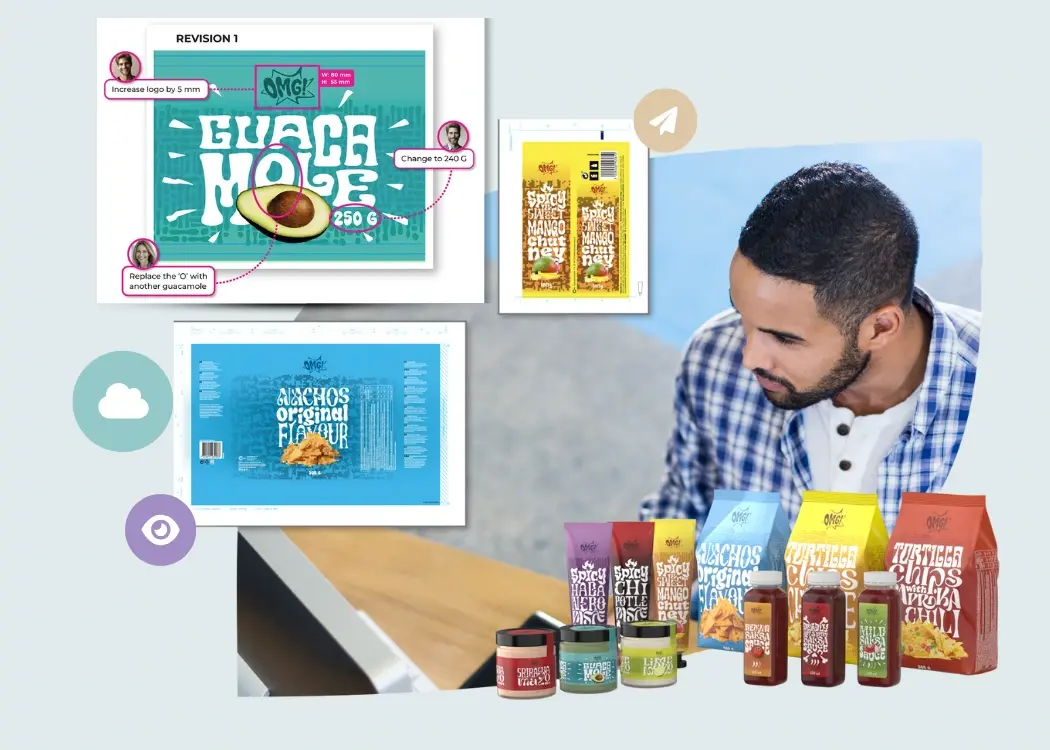
Are you tired of juggling PDFs, emails, and outdated artwork files? Our roundup of the 10 best visual feedback tools for packaging in 2025 will show...

Managing packaging design projects can feel like juggling dozens of moving parts—artwork files, approvals, compliance checks, feedback loops, and...