Side-by-side packaging artwork comparison—simplified with Cway®
Ever tried approving packaging artwork by email? It's a game of "Which version are we on again?" followed by "Oops, that wasn’t the final one"—and...
2 min read
 Ekaterina Skalatskaia
:
Updated on August 27, 2025
Ekaterina Skalatskaia
:
Updated on August 27, 2025
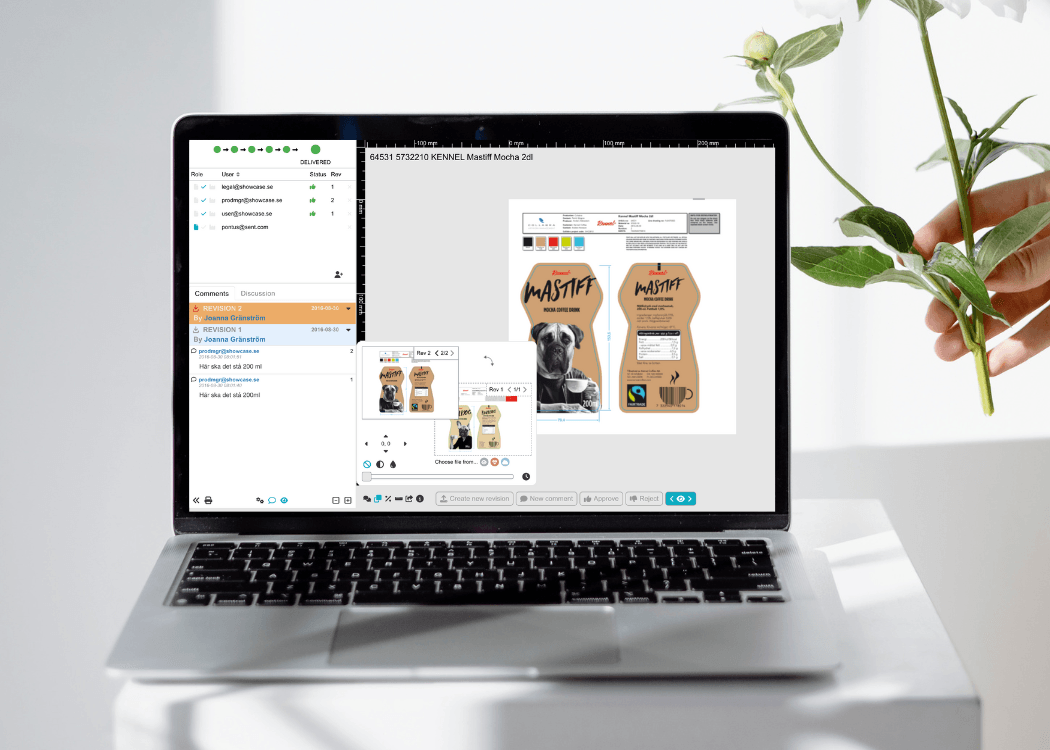
We’re excited to roll out powerful enhancements to the Compare tool—designed to make your workflow even smoother and more efficient. With this latest enhancement, you can now compare not only revisions but any files or artworks from your projects or the Media Center.

Here’s how it works:
Previously, comparisons were limited to revisions or files within the Media Center. Now, with the expanded functionality of the Compare tool, you can compare any files and artworks across Projects or Media Center. This added flexibility is invaluable for streamlining the review process, allowing you to easily spot differences, ensure quality, and make more informed decisions about your work. Whether you're comparing drafts, different versions, or entirely separate artworks, this tool empowers you to navigate your creative process with greater precision and efficiency.
For a detailed walkthrough on making the most of this powerful feature, check out our YouTube tutorial:
The Compare tool is designed to streamline the artwork review process by allowing users to juxtapose any two files or artworks from their projects or the Media Center. This functionality is invaluable for identifying differences, ensuring quality, and making informed decisions.
In creative workflows, precision is everything. The smallest deviation in typography, color, or layout can have a ripple effect across packaging lines, product launches, or brand consistency. The Compare tool helps eliminate guesswork by giving stakeholders a precise and visual way to identify changes—down to the pixel.
Without a visual comparison tool, teams often rely on manual feedback, long comment threads, or vague references to file names and versions. The Compare tool bridges that gap by making visual differences clear and undeniable. Whether you're a designer, marketer, or compliance officer, it ensures that everyone is looking at the same information, interpreted the same way.
In case you missed our latest updates, you can read more here:
Want to explore everything Cway® can do?
Get your personalized, free demo today!
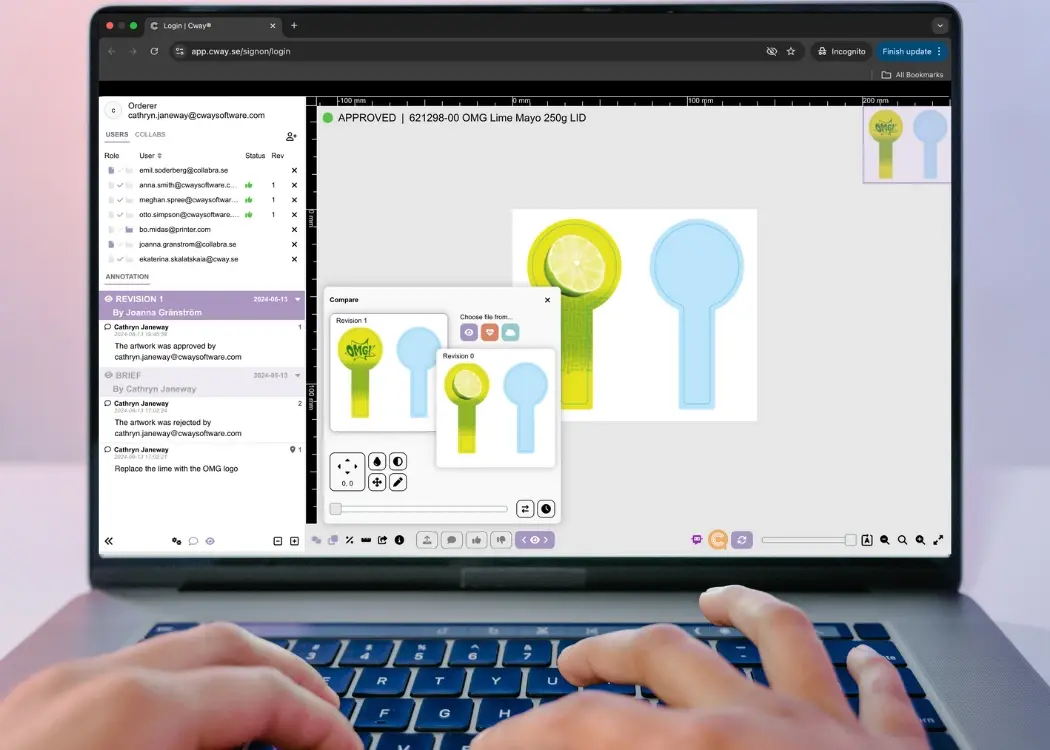
Ever tried approving packaging artwork by email? It's a game of "Which version are we on again?" followed by "Oops, that wasn’t the final one"—and...
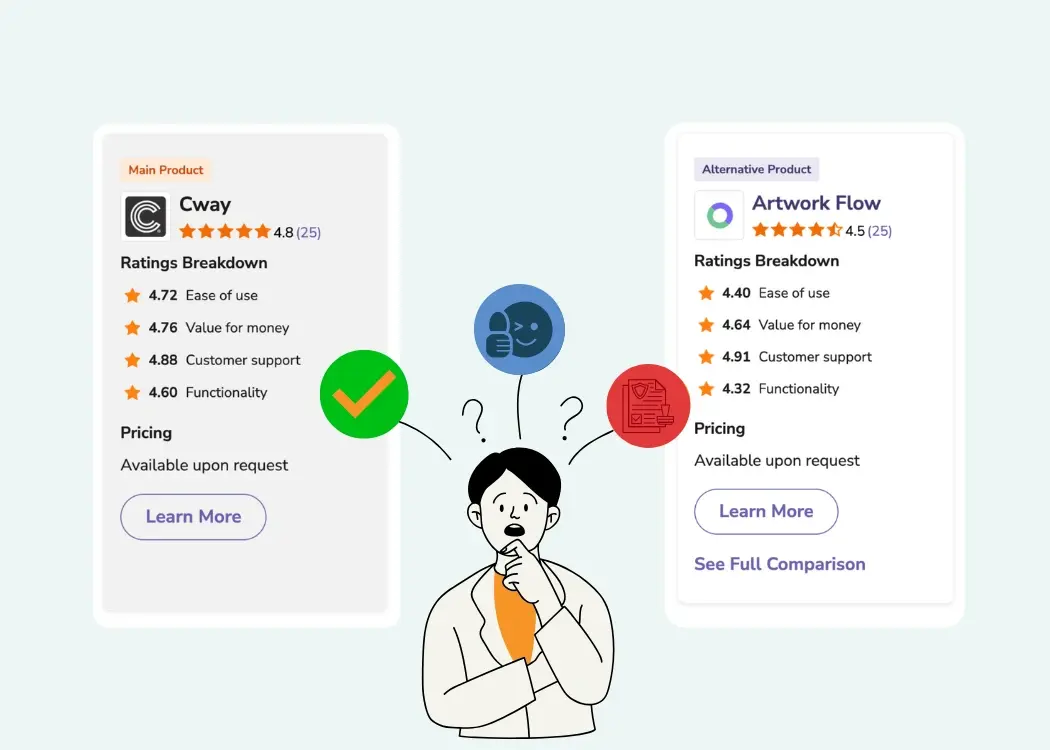
As packaging projects grow more complex, choosing the right artwork management software can save countless hours and prevent costly design errors.Two...
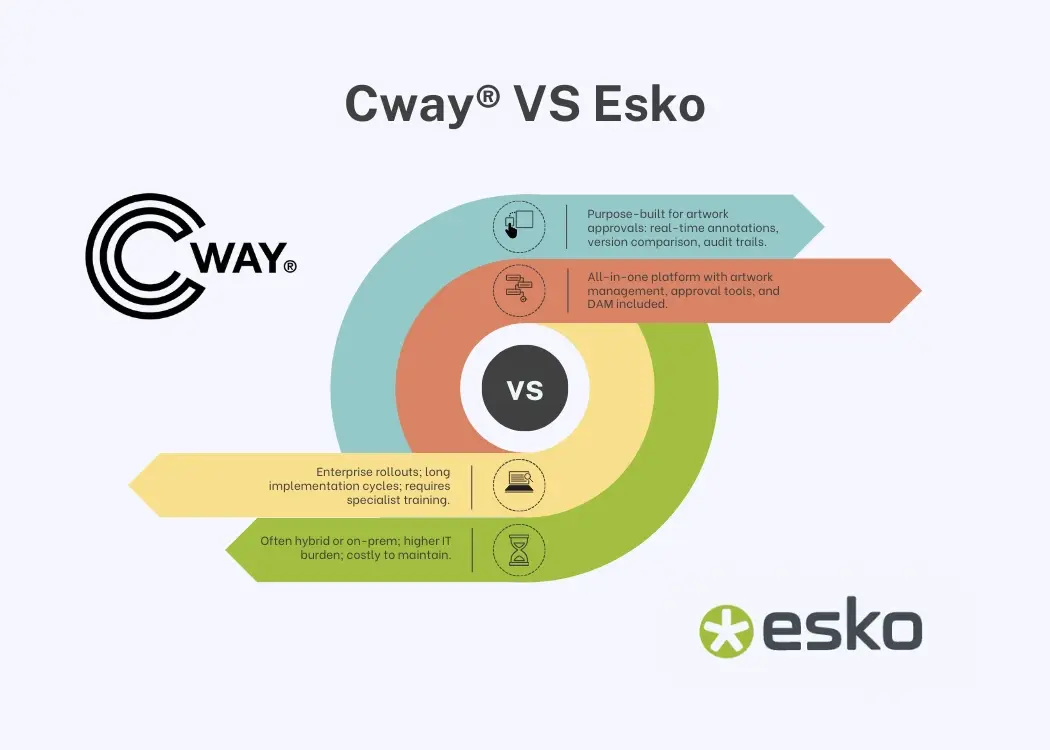
For many FMCG teams, the real challenge isn’t structural design or prepress—it’s coordinating approvals across marketing, legal, QA, and external...