Speed up creative work with smart design approval software
Streamline design approvals, enhance feedback loops, and get to market faster with Cway®—your all-in-one platform for artwork approval process.
5 min read
 Ekaterina Skalatskaia
:
Updated on February 13, 2026
Ekaterina Skalatskaia
:
Updated on February 13, 2026

Getting packaging and design approvals right is critical—but too often, teams rely on outdated tools and disconnected processes. In this article, we’ll walk you through how to build a proofing workflow that eliminates common errors, streamlines stakeholder feedback, and ensures your creative assets are approved quickly and correctly. Whether you're in marketing, packaging, or regulatory, this guide will help you create a more reliable and efficient approval process.
A proofing workflow is the structured process of reviewing, annotating, and approving creative or packaging content—typically involving multiple stakeholders across design, marketing, legal, regulatory, and production.
For packaging teams, this process includes:
Reviewing artwork for brand and design consistency
Verifying technical specs and print-readiness
Ensuring compliance with regulations (e.g., ingredient lists, nutritional tables, allergen declarations)
Managing version control and change history
However, when this process is run through email chains, shared drives, or disconnected project tools, things fall apart quickly—feedback gets lost, the wrong version gets approved, or deadlines slip.
The Real Cost of Packaging Errors: Why Your Proofing Workflow Matters
Product Recalls Cost:
$10K–$50K per SKU
Estimated cost of packaging-related recalls in CPG and food sectors
Approval Delays:
2–3 weeks average lost due to manual or unclear design review processes
Time Saved with Automation:
25–40% faster approvals when using digital proofing workflows
High Compliance Risk Industries:
Food, Pharma, Cosmetics face the strictest packaging regulations
Errors here can lead to fines, recalls, and legal consequences
To build a workflow that’s both efficient and error-resistant, you need more than a shared folder and good intentions. Here’s what best-in-class systems include:
All artwork files and versions should live in one place—eliminating confusion over which file is current. This single source of truth not only prevents miscommunication and version chaos but also ensures fast access and consistent brand compliance.
Delve deeper into How to choose the right digital asset management tool—learn the must‑have features for boosting collaboration and asset control.
Designers and packaging teams will find value in Why digital asset management matters for today’s creative workflows, exploring how centralized storage empowers efficiency and creativity.c
For a broader understanding, the article Everything you need to know about digital asset management walks through how DAM systems transform artwork workflows and speed packaging launches.
Assign roles clearly: who gives design feedback, who checks legal text, who signs off. Avoid bottlenecks by clarifying responsibilities—every team member should know their part and when to act in the process.
Learn how to avoid delays and miscommunications by centralizing feedback in our article Optimizing packaging workflows with a smart approval system, where you’ll see why clear role definitions and an integrated tool drastically speed up reviews
For a step-by-step breakdown of a scalable, compliance-minded process, see How to build a packaging approval workflow that actually works, showing how assigning roles within each stage directly impacts turnaround time.
Need a practical checklist to guide each stakeholder’s review responsibilities? The Ultimate artwork approval checklist outlines exactly which team should verify brand, legal, technical, and final elements.
Every edit and comment should be documented. No more “Wasn’t this already approved?” confusion—version control ensures clarity and traceability across all design iterations.
For focused guidance on maintaining clean version workflows, see Version control for files: keep packaging assets error‑free, where you’ll learn how centralized systems prevent version chaos, print mistakes, and missed approvals.
Looking to understand how version control can actively reduce artwork errors? The article Reduce artwork errors with a smart version control system walks through how structured versioning elevates accuracy, accountability, and team efficiency.
Reviewers should be able to annotate directly on the file, so designers don’t need to interpret vague comments. This level of clarity speeds feedback and cuts down on costly misinterpretation.
Dive into how Cway’s intuitive proofing features streamline this process in A smarter digital proofing process with Cway Software, which highlights how in‑document markups empower clear collaboration and fast approvals.
Want to know what makes a proofing solution stand out in 2025? Check out Best online proofing software features for 2025—an updated look at the must-have annotation capabilities, mileage‑saving integrations, and compliance safeguards today's top platforms offer.
Keep projects moving forward with smart alerts for overdue approvals or missing feedback—no more bottlenecks because someone forgot to send a reminder.
Learn how to build resilient escalation paths into your approval process with Escalation paths in artwork approvals, which illustrates how automated reminders can ensure timely input and prevent late-stage rushes or missed sign-offs.
By integrating smart notifications with clearly defined escalation rules, your workflow stays energized, transparent, and accountability remains crystal clear.
Especially for regulated industries, it’s crucial to have documentation of who approved what—and when. A robust audit trail not only ensures regulatory compliance, but also boosts transparency and accountability throughout the packaging approval chain.
Discover how streamlined workflows empower audit readiness in How automated artwork transforms packaging design workflow, which demonstrates how automation helps you define validation checkpoints, automatically log approvals, and instantly retrieve documentation when needed.
By embedding approval logs into your system, you can confidently support smooth audits, reduce delay-inducing backtracking, and enforce consistent oversight at every stage.
Specialized packaging compliance software and proofing platforms make it easy to embed all of the above into your daily operations. Tools like Cway provide:
Live proofing environments for real-time collaboration
Automated approval flows that reflect your team’s hierarchy and structure
Regulatory compliance checkpoints for legal and technical reviews
Content lifecycle automation, from initial design through archiving or re-use
By removing manual handoffs and version confusion, these tools reduce risk and speed up your time to market.
Whether you're starting from scratch or improving an existing process, here’s how to get moving:
Audit your current workflow
Where do most delays or errors happen?
Are stakeholders aligned on responsibilities?
Do you have documentation of approvals?
Map your ideal workflow
Define key stages (draft, review, legal, final approval) and align them with your team structure.
Choose the right platform
Look for one that supports packaging compliance, version control, and collaborative markup.
Train your team
Even the best tools won’t work without buy-in. Host onboarding sessions and provide cheat sheets.
Track performance
Monitor how long approvals take, how many revisions occur, and what errors get caught—then optimize.
An error-free proofing workflow isn’t just about speed—it’s about quality, compliance, and trust. When every stakeholder knows what to do, where to do it, and when, your design approvals become smoother and safer.
If your current process still relies on scattered tools and slow back-and-forths, it may be time for an upgrade.
Book a free packaging workflow audit with our team to see how you can build a more streamlined, compliant approval process with Cway.
Online proofing is the digital process of reviewing, marking up, and approving creative content—such as packaging designs, marketing assets, or product labels—via a centralized online platform. It replaces manual methods like email threads, PDFs, or printouts by enabling real-time collaboration, feedback, and version control in one place.
The digital proofing process typically involves:
Uploading creative or packaging files to a proofing platform
Assigning reviewers based on their roles (e.g., design, legal, marketing)
Reviewers annotate directly on the file and leave comments
The team collaborates in real-time or asynchronously to resolve feedback
Once approved, the final version is locked or routed for production
This process helps ensure accuracy, speed, and auditability—especially important for brands managing many SKUs or regulated content.
To create an efficient proofing workflow, follow these steps:
Map your stakeholders: Define who reviews what and when
Create a clear approval path: Sequential or parallel approval stages
Set version control protocols: Ensure all feedback applies to the latest file
Use digital tools: Leverage online proofing software to automate notifications and track approvals
Document everything: Keep audit logs and comment histories
Platforms like Cway help automate and structure this workflow to eliminate confusion and reduce costly errors.
Proofing software is a digital platform that enables teams to review, comment on, and approve creative or technical files in an organized, collaborative, and trackable way. Ideal for design-heavy teams and packaging operations, proofing software includes features like:
Annotation tools
Version history
Approval routing
Automated reminders
Audit trails
Cway offers purpose-built proofing capabilities specifically for packaging and content compliance workflows.
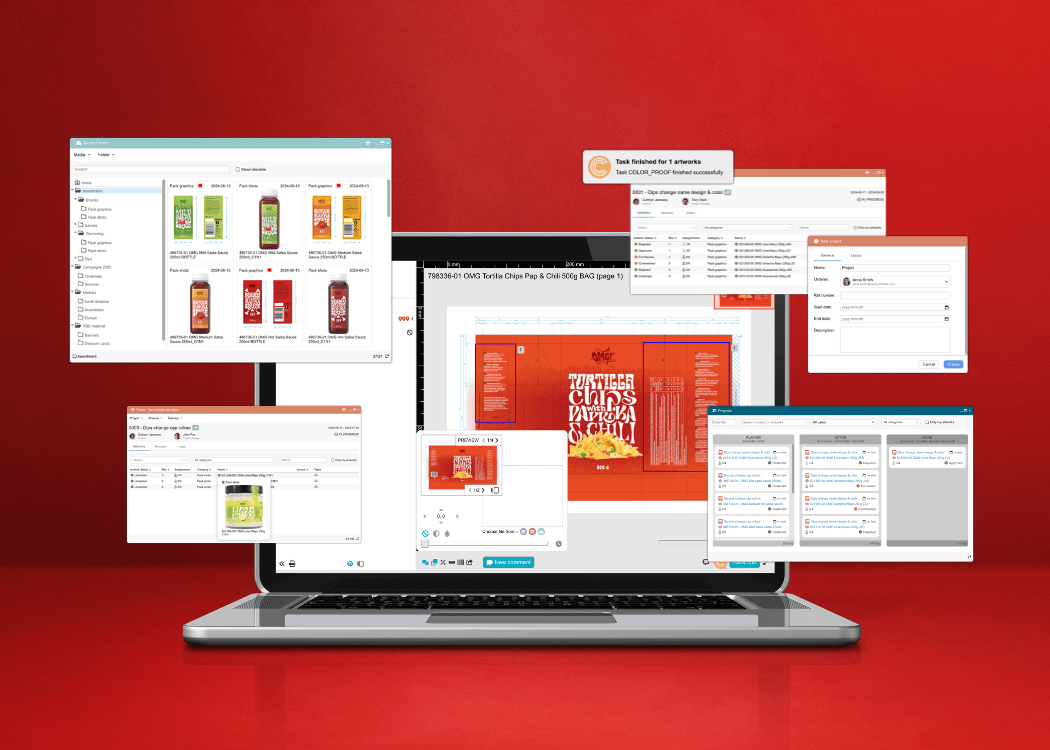
Streamline design approvals, enhance feedback loops, and get to market faster with Cway®—your all-in-one platform for artwork approval process.

Content review and approval software helps teams manage feedback, approvals, and version control across creative, marketing, and packaging workflows....

Time is one of the most critical resources for creative teams—yet it’s constantly lost in the process of managing approvals, chasing feedback, and...