Proofing workflow: best practices for creative and packaging teams
Getting packaging and design approvals right is critical—but too often, teams rely on outdated tools and disconnected processes. In this article,...
4 min read
 Ekaterina Skalatskaia
:
August 16, 2025 at 12:00 PM
Ekaterina Skalatskaia
:
August 16, 2025 at 12:00 PM

This article will explain why email is the least effective method for approving packaging designs and explore better alternatives that streamline the approval process, increase efficiency, and reduce errors. It will highlight the drawbacks of using email and provide practical suggestions on how to improve the design workflow using digital tools and collaborative platforms.
Email has been the go-to communication tool for many businesses, but when it comes to approving packaging designs, it’s not the best choice. While it seems like a quick way to share and receive feedback, email often introduces several problems that slow down the process and lead to costly mistakes. Additionally, if you need to send large packaging files, email restrictions can get in the way. For a better solution to send large design files without hitting email limits, check out this guide on how to send large files without email restrictions.
One of the biggest problems with using email for packaging design approval is that feedback is often scattered across multiple email threads. Each stakeholder may send their feedback at different times, creating disorganization. As a result, designers are left to sift through long email chains to find the most recent feedback. This lack of a centralized system makes it difficult to track approvals and monitor progress.
When working with multiple versions of a design, email becomes a nightmare. Designers may not know which version of the artwork is the latest or most approved. Attaching different files with vague filenames (e.g., "final_v2" or "final_final") increases the risk of errors, and approvals get mixed up as different versions circulate. Without a clear way to track changes, it's easy for teams to approve outdated versions of designs.
Important feedback can often be overlooked in email threads. For example, a stakeholder might miss an email or not notice a comment buried in a long message chain. This can delay the approval process or lead to misinterpretation of feedback, especially when multiple people provide conflicting suggestions. With email, there’s no guarantee that all feedback is captured in one place or that everyone has seen the most up-to-date information.
Email does not allow real-time collaboration. Teams can’t discuss the design as they go or make changes directly in the artwork. Instead, they’re relying on email exchanges to clarify and implement feedback, which can be time-consuming and inefficient. Digital platforms that offer real-time collaboration allow everyone to stay on the same page and make quick decisions, rather than waiting for email responses.
The best way to approve packaging designs is by using design project management software built specifically for managing the entire packaging process, including approvals. Unlike general tools like email or project management platforms, which can cause confusion and delays, software like Cway provides a single platform that keeps everything in one place, making the approval process more efficient.
Centralized project management and approval tools are designed to handle every part of the packaging design process—feedback, approval, version control, and collaboration—all in one place. Here’s why they’re better than relying on email:
With the right tools, everyone can leave feedback directly on the design, whether it’s about the artwork or specific compliance notes. This makes it easy to track and organize feedback in real-time, so everyone is working from the same version. No more long email chains or missed comments.
Tools like Cway automatically track changes to the design, so everyone knows they’re working with the most recent version. There’s no more confusion about which file is the “final version” because the system keeps a clear record of every update and who approved it.
Automated workflows make sure that each person gets the right approval request at the right time, with clear deadlines and reminders. This keeps everyone on track and ensures that approvals happen faster. Automated alerts mean that no one gets left out or misses a step.
Digital tools give you a clear record of who approved what and when, so there’s full transparency throughout the process. This is helpful for internal tracking and essential when working with external partners or vendors. It’s easy to review the process and address any issues that come up.
By centralizing everything in one platform, the approval process becomes much faster and easier. Designers and stakeholders can access files quickly, see the latest version, and stay on top of progress. This cuts down on wasted time and makes the whole process more predictable and cost-effective.
|
Benefit |
Description |
|---|---|
|
Improved Communication |
Centralized feedback and real-time collaboration eliminate email chains, making communication clearer and faster. Teams can discuss and resolve issues instantly, improving decision-making and reducing misunderstandings. |
|
Better Version Control |
Digital tools automatically track every revision, ensuring that all stakeholders are working with the most up-to-date version. This prevents errors caused by outdated files and ensures critical changes are incorporated into the final design. |
|
Faster Approvals |
Automation and real-time feedback mechanisms reduce delays. With predefined workflows, approval requests are sent out automatically, speeding up the approval process and reducing time-to-market for packaging designs. |
|
Increased Accountability |
Clear task assignments, approvals, and deadlines are visible to all involved parties. This transparency helps team members stay accountable for their tasks, improves responsibility, and ensures no steps are skipped in the process. |
Email may seem like an easy solution for approving packaging designs, but it’s filled with challenges that can slow down your workflow and increase the risk of mistakes. By transitioning to digital tools like online proofing software, project management platforms, and cloud-based collaboration tools, you can streamline the approval process, reduce delays, and improve efficiency. Say goodbye to email confusion and hello to a smoother, faster approval process.
Email makes it hard to keep track of feedback and versions of your designs. You risk losing important comments, and it’s hard to know if everyone is on the same page. A centralized platform makes the process faster and more organized.
Digital workflow solutions are tools that help teams manage the entire design approval process in one place. They allow for real-time feedback, keep track of versions, and automate approvals, making the whole process quicker and more efficient.
Version control ensures that everyone is working on the most up-to-date artwork, preventing errors from outdated designs. It tracks changes made throughout the approval process, providing a complete history of revisions for easier review and comparison.
The best way is to use specialized software like Cway that’s designed for packaging design approvals. These tools make feedback and approvals easier to manage, speed up the process, and reduce mistakes.

Getting packaging and design approvals right is critical—but too often, teams rely on outdated tools and disconnected processes. In this article,...
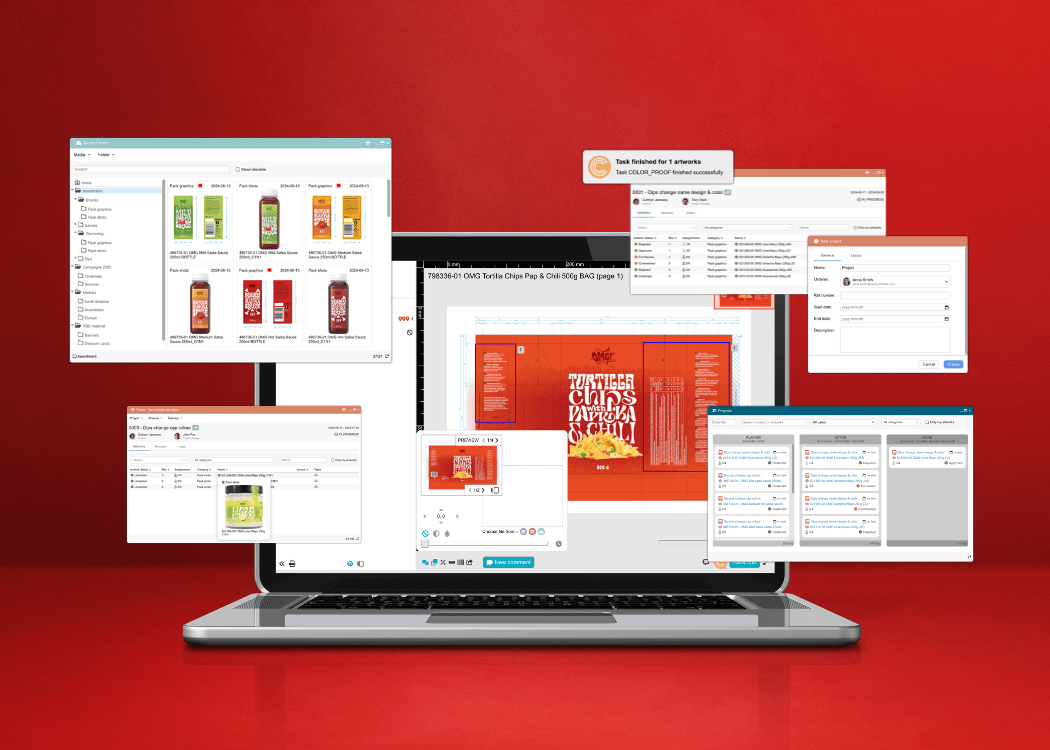
Streamline design approvals, enhance feedback loops, and get to market faster with Cway®—your all-in-one platform for artwork approval process.

Packaging artwork errors are like typos in a legal contract: small, but potentially devastating. A misplaced word, a misaligned barcode, or a...